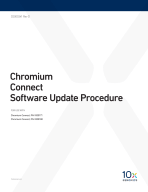Important
Power cycle the instrument before starting the upgrade process. To verify the version of software on your Chromium Connect, go to Main Menu > About from the instrument touchscreen. If your instrument has not been updated since December 2022, and is not currently on software version v22.12.30.01, please reach out to support with upgrade questions: support@10xgenomics.com.
Chromium Connect software downloads are validated for use with ExFAT formatted USB drives when utilizing a MacOS system. Windows OS systems have no USB formatting restrictions. For assistance determining the format of your USB drive, or for assistance formatting a USB for downloading the Chromium Connect Software update, send an email to Technical Support at support@10xgenomics.com.
FOR USE WITH:
- Chromium Connect, PN-1000171
- Chromium Connect, PN-1000180